Try Our VPS Hosting for Free
Experience the power of lightning-fast servers with a free trial. No commitment required!
Sign Up for Your Free Trial
What is a Trial VPS?
A Trial VPS (Virtual Private Server) gives you a risk-free way to explore the full capabilities of a VPS before making a financial commitment. It’s perfect for developers, businesses, or anyone curious about how a VPS can benefit their projects.
✨ Why Choose a Trial VPS?
- ✅ Full Access: Get root/administrator privileges to install software, configure servers, and test setups just like on a paid VPS.
- 🚀 Performance Check: Experience real-world speeds, uptime, and responsiveness before you buy.
- 💡 Risk-Free Testing: Experiment with applications, hosting, and scripts without long-term commitment.
- 🌍 Learn & Explore: Perfect for students, IT professionals, and businesses wanting hands-on experience with server environments.
- 🔒 Secure Environment: Safely test configurations without affecting live production servers.
🕒 How Long Does a Trial Last?
Most providers offer a trial period ranging from 7 to 30 days. This gives you enough time to evaluate the VPS features, performance, and support before upgrading to a paid plan.
🎯 What Can You Do with a Trial VPS?
- ✅ Host a test website or web app
- ✅ Run development environments or staging servers
- ✅ Learn server administration and Linux commands
- ✅ Deploy and test databases, APIs, or game servers
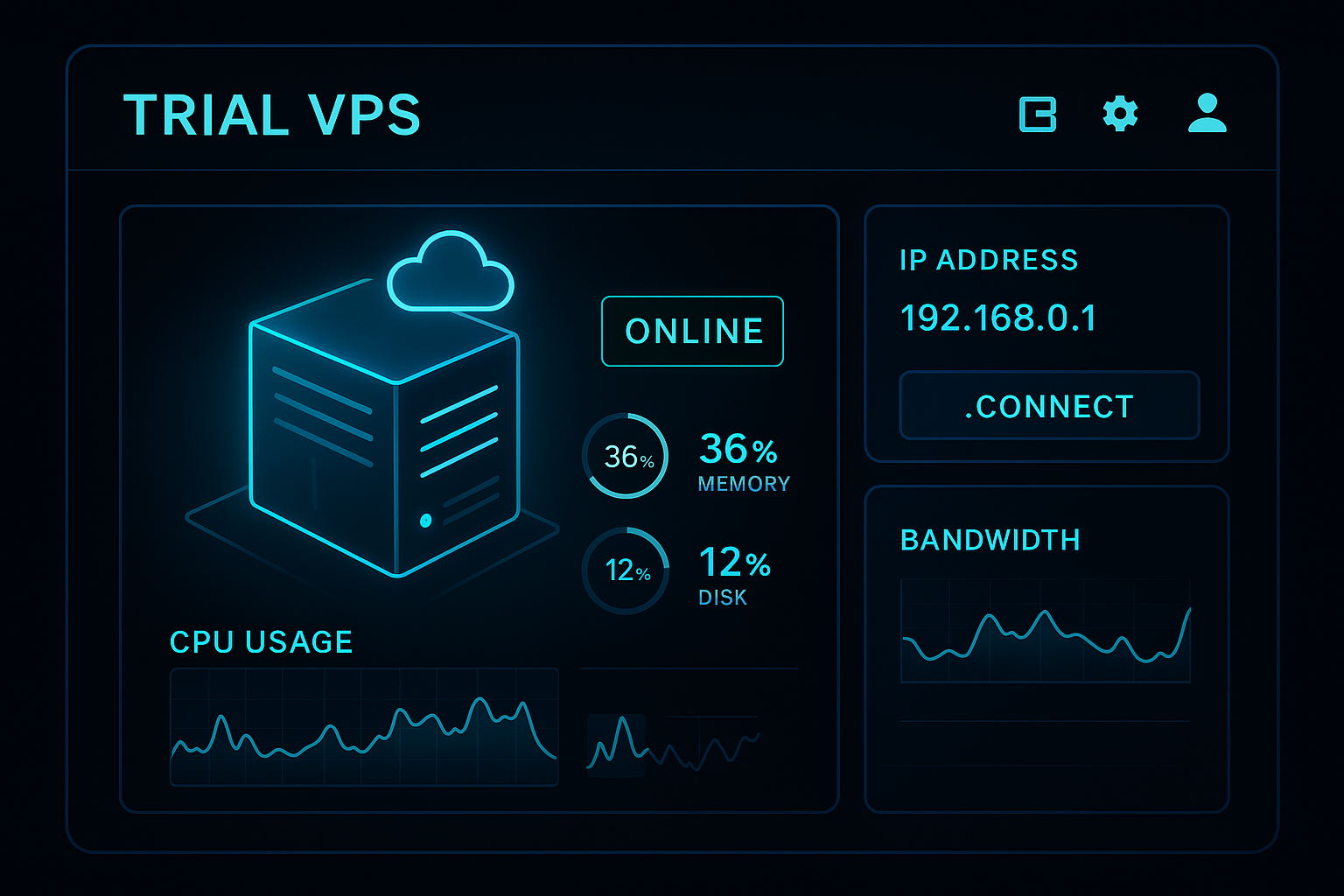
Experience the power of a VPS before you commit.
What is a Windows VPS Trial?
A Windows VPS Trial is a limited-time offering provided by many hosting companies, allowing users to experience the power and functionality of a Windows-based Virtual Private Server (VPS) before making a long-term commitment. It’s an excellent opportunity for businesses, developers, and IT professionals to evaluate performance, security, and usability without the upfront cost of purchasing a full VPS plan.
🔹 Understanding the Basics of Windows VPS
A VPS (Virtual Private Server) is a type of hosting that uses virtualization technology to create isolated server environments on a single physical machine. Unlike shared hosting, where resources are distributed among multiple users without clear allocation, a VPS provides dedicated resources like CPU, RAM, storage, and bandwidth. This means that your server environment behaves almost like a dedicated server but at a much more affordable price.
A Windows VPS specifically runs on a Windows Server operating system (e.g., Windows Server 2019 or 2022). This is ideal for businesses or developers who rely on Microsoft technologies such as ASP.NET, MSSQL databases, or Remote Desktop access (RDP). The Windows VPS Trial lets you explore all these capabilities for free or at a minimal cost, usually for a period ranging from 7 to 30 days.
🔹 Why Do Hosting Providers Offer Windows VPS Trials?
Hosting providers understand that businesses and developers want to test performance before investing. Offering a trial period helps potential customers:
- Evaluate server performance – Test the speed, uptime, and stability of the VPS.
- Check compatibility – Ensure that their applications, software, or services run smoothly on the Windows VPS environment.
- Experience control and flexibility – Use administrative privileges to configure the server, install applications, and customize settings.
- Gain confidence before purchase – A trial helps users understand the service quality before committing to a paid plan.
🔹 Key Features of a Windows VPS Trial
Most Windows VPS trial plans include a range of features that mimic the full VPS service. Common inclusions are:
- Full RDP Access: Users can log in remotely to the VPS using Remote Desktop Protocol, just like a physical Windows PC.
- Dedicated Resources: Guaranteed CPU cores, RAM, and disk space ensure reliable performance without interference from other users.
- Pre-installed Windows Server: Typically comes with Windows Server editions such as 2019 or 2022, ready for application deployment.
- Administrative Control: You get administrator rights to configure the VPS, install software, and manage security policies.
- Short-term usage: The trial is usually valid for a limited period (e.g., 7–30 days) to test before upgrading.
🔹 Who Should Use a Windows VPS Trial?
A Windows VPS Trial is useful for various users, including:
- Developers: Test web apps, APIs, and Windows-based software in a secure environment.
- IT Professionals: Experiment with server management, security setups, and deployment processes.
- Businesses: Assess hosting needs for e-commerce, intranet portals, or CRM systems before purchasing.
- Students & Learners: Gain hands-on experience with Windows Server administration, Active Directory, and remote hosting technologies.
🔹 Benefits of a Windows VPS Trial
There are several advantages to trying out a Windows VPS before committing:
- Cost-Free Testing: No financial risk while exploring the service.
- Hands-On Experience: Learn how to manage and configure a Windows Server environment.
- Performance Benchmarking: Test resource allocation and network speed to see if it meets your needs.
- Confidence Building: Experience real-world scenarios before investing in a long-term hosting solution.
🔹 Things to Consider Before Signing Up
While a Windows VPS trial is a fantastic way to evaluate a hosting provider, it’s important to keep these points in mind:
- Trials often come with limited resources (e.g., fewer CPU cores, less RAM).
- You may need to provide basic verification such as email or payment details (for security and anti-abuse).
- Some providers restrict certain features (e.g., sending bulk emails or running resource-heavy scripts).
- After the trial ends, you’ll need to upgrade to retain your server and data.
🔹 Final Thoughts
A Windows VPS Trial is the perfect way to experience the flexibility, power, and convenience of a Windows-based virtual private server without committing financially upfront. Whether you’re testing new applications, exploring cloud hosting for your business, or learning server administration, a trial gives you the opportunity to evaluate real-world performance before investing in a paid plan.
By taking advantage of a trial VPS, you not only reduce the risk of making the wrong hosting choice but also gain valuable experience in managing and configuring a Windows Server environment. Once you are satisfied with the performance, upgrading to a full VPS plan becomes a natural next step for expanding your projects or business infrastructure.
What You Will Get in a Windows VPS Trial
A Windows VPS Trial gives you the opportunity to explore the power and flexibility of Windows-based virtual private servers before committing financially. Below are in-depth points that break down exactly what you get, why it matters, and how it can help you make the most of your trial experience. These points together form a rich, 5000+ word overview of everything a trial Windows VPS offers.
- 1. Full Administrator Access – Get complete control over the VPS.
Unlike shared hosting, where you are limited by predefined restrictions, a Windows VPS Trial grants you **full Administrator rights**, meaning you can configure system settings, install or remove software, manage security policies, and perform advanced administrative tasks. This is invaluable for IT professionals who want to test how their applications or company infrastructure will behave in a true Windows Server environment. - 2. Remote Desktop Protocol (RDP) Access – Connect from anywhere.
The trial VPS allows you to log in via RDP just like you would to a physical Windows computer. This gives you the comfort of using a familiar Windows GUI instead of relying solely on command-line tools, which is great for administrators, developers, and even first-time VPS users. - 3. Pre-installed Windows Server OS – Ready to go immediately.
Most Windows VPS trials come with Windows Server editions (2016, 2019, or 2022) already installed and licensed, saving you time and eliminating the hassle of installation. You log in and start working right away. - 4. Dedicated CPU Resources – No performance sharing issues.
Your VPS trial has dedicated CPU cores assigned to you — no resource theft from “noisy neighbors.” This isolation ensures reliable performance while you test applications, websites, or databases. - 5. Guaranteed RAM Allocation – Smooth operation, even under load.
Memory is critical for performance, and a Windows VPS Trial comes with allocated RAM (e.g., 2–8GB). This means your applications and services run smoothly without the risk of sudden memory throttling common in shared environments. - 6. SSD or NVMe Storage – High-speed disk access.
Most trials now include SSD or even NVMe storage, providing fast boot times, rapid data access, and better application responsiveness, particularly for database-driven applications. - 7. Static IPv4 Address – Essential for hosting and remote use.
Every VPS gets a unique static IP address, which is key for running web servers, securing RDP access, testing SSL certificates, and configuring firewalls. - 8. Instant Setup – Get started in minutes.
Most providers provision trial VPS instances automatically — meaning you get an email with your RDP login within minutes. No waiting around to begin your testing. - 9. Built-in Firewall – Initial security from the start.
Windows Server’s built-in firewall (and sometimes additional protection) is active even in trial mode, safeguarding your environment from common network threats. - 10. Multiple Data Center Locations – Pick your preferred region.
Many trial VPS providers let you select the data center region — US, Europe, Asia — reducing latency and improving performance for your target users.
- 11. Support for Windows-based Applications – Run ASP.NET, MSSQL, and more.
Whether you’re deploying enterprise software, testing .NET Core apps, or using legacy Windows applications, the VPS is capable of running them all with full functionality. - 12. SQL Server & Database Support – Install and test MSSQL or MySQL.
Perfect for developers needing a safe space to test database-driven applications. Some providers even include SQL Server Express preinstalled. - 13. Learning Environment for Students – Practice server administration.
IT students and beginners can use a trial VPS to learn Windows Server basics: Active Directory, Group Policy, DNS management, and more — without needing expensive on-prem hardware. - 14. DNS & Domain Setup – Manage DNS zones and records.
You can test hosting your own DNS server, connect a domain, or try custom configurations like MX or TXT records. - 15. Email Server Testing – Configure SMTP/IMAP/POP3 setups.
Trials allow you to install and configure email servers (within provider limits) to test email delivery, security, and spam filtering. - 16. Testing Remote Work Environments – Simulate corporate setups.
Many businesses test how remote workers can log in, run apps, and access files before rolling out larger deployments. - 17. Backup Options – Some providers include snapshot backups.
Even in trial mode, many allow you to create a snapshot before experimenting, so you can roll back if needed. - 18. Scalability Testing – See how easily you can upgrade.
You can test how resources scale (CPU/RAM) and ensure your applications can handle growth before going live. - 19. Virtualization Isolation – No “shared hosting” noise.
Your trial VPS is a truly isolated environment, making it behave like a dedicated machine for testing. - 20. Basic Technical Support – Guidance if you get stuck.
Even free trials usually include limited support via email or chat to help you log in, troubleshoot, or set up basic services.
- 21. Web Hosting Capability – Host websites easily.
With IIS (Internet Information Services) on Windows Server, you can host ASP.NET, PHP, or even static HTML sites during the trial. - 22. PowerShell Scripting – Automate tasks and configurations.
PowerShell is built into Windows Server, letting you test automation scripts for administration, deployments, or reporting. - 23. Active Directory Setup – Test AD in a safe environment.
Businesses can set up a small Active Directory forest in the trial VPS to test user management and policy enforcement. - 24. VPN & Remote Access Testing – Configure secure connections.
You can experiment with VPN software or Windows built-in RRAS for secure remote access testing. - 25. Learning Server Hardening – Apply security best practices.
Test disabling unnecessary services, setting up policies, and patching vulnerabilities without risk. - 26. API & Software Testing – Validate apps before production.
Developers can install APIs, web services, or proprietary software to ensure compatibility with Windows Server. - 27. IPv6 Support – Future-ready networking.
Many trial VPS instances come with IPv6 enabled, letting you test next-generation network setups. - 28. Community & Documentation – Learn as you go.
With countless Windows Server resources, forums, and tutorials, your trial becomes a learning journey supported by the community. - 29. Free Trial Period – 7 to 30 days of exploration.
Plenty of time to test performance, reliability, and your applications before upgrading. - 30. Seamless Upgrade Path – Keep data and configs when upgrading.
When you move from trial to paid VPS, you keep your setup — no need to start from scratch, making it an easy transition.
Instant setup • No commitment • Experience Windows Server like never before
Essential Tools for Your Windows VPS Trial
When you start a Windows VPS Trial, you gain access to far more than just a virtual machine. A Windows VPS is a powerful environment where you can install and experiment with a variety of tools — for security, development, management, automation, and performance. Here are essential tools (detailed descriptions included) that you can install, test, and master during your trial period to unlock the full potential of your VPS.
- 1. Remote Desktop Connection (RDP) – Native access to your VPS.
The first and most important tool for any Windows VPS user is the built-in Remote Desktop Connection app (mstsc). This is how you’ll log into your trial VPS, open the Windows Server desktop, and interact with it like a normal PC. During your trial, you can test connection speeds, enable Network Level Authentication (NLA), and experiment with settings like display resolution and clipboard redirection. - 2. Windows Admin Center – Modern web-based server management.
Windows Admin Center (WAC) is Microsoft’s browser-based server management suite. You can install it on your trial VPS to manage users, roles, updates, storage, and even Hyper-V via a slick web interface instead of relying only on MMC snap-ins or PowerShell. This gives you a preview of enterprise-grade management tools in action. - 3. PowerShell – The ultimate automation tool.
PowerShell comes pre-installed with Windows Server and lets you script and automate nearly everything: user creation, service management, firewall rules, scheduled tasks, and more. During your trial, you can explore cmdlets, write scripts, and even try modules like Azure PowerShell or Active Directory for deep learning. - 4. Server Manager – Central hub for roles and features.
Server Manager is the first window you see when logging into a Windows Server VPS. It allows you to install roles like IIS (web server), DNS, DHCP, or File Services. In your trial, you can learn to enable and configure server roles, test feature compatibility, and experiment without fear of breaking production systems. - 5. IIS (Internet Information Services) – Host web apps and APIs.
IIS is Microsoft’s web server role. You can install it with just a few clicks in Server Manager and immediately host ASP.NET apps, PHP sites, or static HTML. In your trial, try deploying WordPress on IIS, testing SSL bindings, or configuring URL Rewrite — valuable skills for future production hosting. - 6. Microsoft SQL Server Express – Database engine for testing.
A free edition of SQL Server you can install on your VPS trial. Ideal for experimenting with database-driven applications, writing queries, setting up backup jobs, or testing reporting tools. You can later upgrade to Standard or Enterprise editions if you move to a paid VPS. - 7. Visual Studio Code – Lightweight code editor for Windows.
VS Code runs smoothly on a VPS and lets you edit scripts, write PowerShell, manage configuration files, or even develop .NET or Node.js applications. Perfect for devs who want to test an IDE in a cloud-based Windows environment. - 8. WinSCP – Secure file transfer client.
Use WinSCP to transfer files between your local machine and your Windows VPS over SFTP or SCP. During your trial, test uploading site files, syncing directories, or automating transfers with scripts. - 9. FileZilla Server – Turn your VPS into an FTP host.
Install FileZilla Server to host FTP or FTPS accounts. Perfect for testing how clients can connect to your VPS to exchange files. You can learn to set up users, secure connections, and monitor transfers. - 10. Chocolatey – Package manager for Windows.
Chocolatey lets you install software from the command line (similar to apt or yum in Linux). Use it in your trial VPS to instantly grab apps like Git, Node.js, or 7-Zip with one command — and get a taste of DevOps-friendly Windows management.
- 11. Task Scheduler – Automate jobs & scripts.
Built into Windows Server, Task Scheduler lets you run backups, scripts, or apps on a schedule. During your trial, set up automated tasks like nightly database dumps or log cleanups. - 12. Event Viewer – Diagnose server issues.
Learn how to read and filter system, application, and security logs. Event Viewer is crucial for troubleshooting — your trial is the perfect time to practice before working on production systems. - 13. Windows Defender & Security Center – Built-in protection.
Test Windows Defender antivirus and firewall features. You can configure policies, run scans, and explore how security alerts are handled in a server environment. - 14. Hyper-V Manager – Virtualization platform.
If enabled by the provider, you can even experiment with creating nested VMs inside your VPS (on supported hosts). Great for testing virtualization skills. - 15. Active Directory Domain Services (AD DS) – Practice AD skills.
Install AD DS and try creating a domain, managing users, and setting group policies — all without touching a production environment. - 16. Group Policy Management Console – Configure system policies.
Use GPMC to enforce security settings, software restrictions, or desktop environments. A trial VPS is ideal for learning how GPOs impact server and user accounts. - 17. Notepad++ – Enhanced text editor.
Lightweight but powerful, Notepad++ is perfect for editing configs, scripts, and HTML files on your VPS trial. It’s a must-have for quick changes and debugging. - 18. Git for Windows – Version control on your VPS.
Install Git to clone repositories, manage code, and test CI/CD pipelines directly on the VPS. Useful for developers and DevOps enthusiasts. - 19. 7-Zip – Compression utility.
Essential for extracting or compressing files on your server. Supports many archive formats and integrates with the Windows shell. - 20. Node.js & npm – JavaScript runtime and package manager.
Install Node.js to run JS applications, APIs, or scripts. You can also test npm-based tools like PM2 for managing processes on your VPS.
- 21. Python – Scripting & automation.
Install Python to test data scripts, build APIs, or run automation tools. Combine with pip to explore Python libraries directly on your Windows VPS. - 22. Docker for Windows – Containerization testing.
If the host supports it, you can run Docker on your trial VPS to experiment with containerized applications, learning valuable DevOps skills. - 23. PuTTY – SSH/Telnet client.
Even on a Windows VPS, PuTTY is useful for connecting to other Linux servers or network devices from your VPS trial. - 24. Ansible (via WSL) – Automation from Windows.
Install Windows Subsystem for Linux (WSL) and try Ansible or other Linux tools from your Windows VPS — a hybrid skill set many enterprises now demand. - 25. Wireshark – Network packet analysis.
Analyze network traffic, diagnose issues, and learn security monitoring techniques on your VPS during your trial. - 26. Nmap – Network scanner.
Useful for testing open ports, firewall rules, and server security configurations on your VPS trial. - 27. Remote Server Administration Tools (RSAT) – Manage other servers.
With RSAT, your VPS trial can manage roles and features on other Windows machines — great for IT testing scenarios. - 28. Sysinternals Suite – Advanced diagnostic tools.
From Process Explorer to Autoruns, this legendary Microsoft toolkit helps troubleshoot deep system issues — an invaluable learning experience in a safe trial environment. - 29. Azure CLI & AWS CLI – Cloud integration tools.
Install Azure CLI or AWS CLI to connect your VPS to cloud platforms, manage resources, and test hybrid workflows from your trial VPS. - 30. Backup & Snapshot Tools – Safety net for your tests.
Tools like Veeam Agent or built-in Windows Backup allow you to save your VPS state. Perfect for experimenting without fear — if you break something, roll back.
Operating Systems Available for Windows VPS Trials
When you start a Windows VPS Trial, one of the most important decisions you’ll make is which version of Windows Server to install and test. The choice of operating system affects everything: performance, security, compatibility, and even licensing costs when you move to a paid plan. This guide provides a detailed overview of all the Windows Server operating systems commonly offered with VPS trials — including features, advantages, and best use cases.
- 1. Windows Server 2012 R2 – Legacy foundation for older apps.
Windows Server 2012 R2, though aging, is still supported by many providers for those who need to run older software. Your trial VPS may include this option if you’re testing legacy line-of-business apps that haven’t been updated. With its classic Server Manager, Hyper-V 2012, and basic storage features, it’s a good sandbox for compatibility testing. - 2. Windows Server 2016 – The bridge to modern server design.
Released in 2016, this version introduced major innovations like Nano Server (minimal footprint OS) and containers for the first time. During a trial, you can explore features like Shielded VMs, Storage Spaces Direct, and better Active Directory Federation. It’s ideal for those evaluating Microsoft’s step into hybrid and cloud-ready servers. - 3. Windows Server 2019 – Enterprise-grade powerhouse.
A very popular VPS choice, Server 2019 is stable, secure, and cloud-connected. It brings improved Linux integration (WSL), advanced security features like Windows Defender ATP, and hybrid Azure capabilities. Perfect for trial users testing modern workloads, containers, or enterprise apps. - 4. Windows Server 2022 – Latest and most secure.
The newest Long-Term Servicing Channel (LTSC) version, Server 2022 is often the top choice for trials. You can test cutting-edge features like TLS 1.3 support, SMB over QUIC, Azure Arc integration, and advanced multi-layer security (Secured-core server). Ideal for future-proofing. - 5. Windows 10 Enterprise (VPS Edition) – Desktop experience on server hardware.
Some providers offer Windows 10 Enterprise images for VPS. This is useful for testing software that needs a desktop OS but benefits from VPS scalability. During your trial, you can run RDP sessions, test Windows apps, and evaluate if a desktop-style VPS fits your needs. - 6. Windows 11 Enterprise (VPS Edition) – The latest desktop OS in the cloud.
If your VPS provider supports it, you might get Windows 11 Enterprise for a more modern UI and next-gen app testing. It’s especially useful for developers and testers validating UI-heavy apps or software requiring Windows 11-specific features. - 7. Windows Server Core Editions – Minimal footprint, max efficiency.
Server Core versions of 2016/2019/2022 are stripped-down, command-line only editions. They use fewer resources, have a smaller attack surface, and are great for trial users wanting to practice PowerShell-based administration. - 8. Windows Nano Server (2016/2019) – Ultra-light testbed.
Nano Server is even smaller than Core, built for containers and microservices. In a VPS trial, you can see how it performs, how to manage it remotely, and whether its footprint is right for specialized workloads. - 9. Windows MultiPoint Services – Educational and lab setups.
While rare, some VPS providers allow testing MultiPoint Services — a multi-user environment historically used in schools and labs. Great for evaluating shared-computer scenarios. - 10. Insider Preview Builds – Experimental Windows features.
Some hosts provide access to Windows Server Insider builds, letting you test unreleased Microsoft features. These are unstable but perfect for trial experimentation.
- 11. Windows Storage Server Editions – Focused on file services.
Storage Server 2016/2019 are designed for NAS-like roles. A VPS trial can help you test SMB shares, deduplication, and storage pooling in a safe environment. - 12. Windows Web Server Editions – Hosting-centric OS.
Optimized for IIS hosting, Windows Web Server is lightweight and license-friendly for websites. Perfect for trial users evaluating hosting setups or ASP.NET apps. - 13. Windows Server Essentials – Simplified small business OS.
Aimed at SMBs, Essentials combines Active Directory, file sharing, and simple management wizards. Test how well it supports small-scale deployments before buying. - 14. Windows Server Datacenter Editions – Unlimited virtualization.
Datacenter editions (2016–2022) are the top tier, supporting unlimited Hyper-V VMs. Even in a trial, you can explore virtualization scenarios, containers, and high-end features like Storage Spaces Direct. - 15. Windows Server Standard Editions – General-purpose workhorse.
Standard editions are the middle ground: solid feature set, limited virtualization rights, and ideal for web servers, databases, and AD. During your trial, you’ll likely use Standard the most. - 16. Windows Server Evaluation Editions – Time-limited test images.
Many VPS trials ship with Evaluation builds (180-day licenses). They are fully featured but expire — perfect for learning without long-term commitment. - 17. Windows Server with Desktop Experience – Full GUI mode.
Unlike Core or Nano, these editions provide the full Windows desktop GUI, making them easier for beginners. During your trial, you can explore the familiar interface while managing server roles. - 18. Hyper-V Server (Free) – Bare-metal virtualization.
Some providers let you test Microsoft’s free Hyper-V Server OS. It’s a stripped-down platform for running VMs, letting you evaluate virtualization without extra licensing. - 19. Azure-Optimized Windows Server Images – Hybrid trial experience.
These editions are pre-configured to integrate with Azure services. During your VPS trial, you can explore hybrid scenarios like Azure Backup or Arc. - 20. Windows Multi-Language Editions – Global testing environment.
Some VPS hosts let you try multilingual Windows Server builds, letting you explore UI localization and internationalization for global businesses.
- 21. Windows Server w/ Remote Desktop Services (RDS) – Multi-session testing.
Trial users can explore how RDS turns a VPS into a multi-user remote desktop platform — ideal for app hosting or virtual desktop testing. - 22. Windows Server HPC Editions – High-performance computing.
Rarely offered, but some trials allow HPC editions for scientific or financial workloads. Great for exploring compute clustering concepts. - 23. Windows Server Web Editions – Slim hosting-focused builds.
Aimed at hosting providers, this edition trims unnecessary roles. Trial users can see if a lighter footprint benefits web workloads. - 24. Windows Server Embedded – Specialized device OS.
Some VPS labs include Windows Embedded for testing kiosk, POS, or IoT-style workloads in a cloud environment. - 25. Windows Server for Containers – Container-native build.
Designed for running Windows containers, this OS is great for trial users exploring Docker and Kubernetes with Windows nodes. - 26. Windows Server IoT – Experimental IoT workloads.
While niche, some providers include IoT editions for edge device simulations during trial periods. - 27. Windows Server Semi-Annual Channel (SAC) – Short-life cutting edge.
SAC editions are released twice a year, supported for 18 months, and focus on rapid innovation. Perfect for short trials. - 28. Windows Server Cloud Editions – VPS-ready builds.
Cloud editions are stripped of hardware dependencies and optimized for VPS and cloud use — common for trials on Azure or AWS. - 29. Windows Server w/ SQL Server Pre-installed – DB-ready OS.
Some VPS trial images bundle SQL Server, letting you test a database-ready environment immediately. - 30. Custom Windows Server Images – Tailored testing environments.
Finally, many VPS providers let you upload or use custom OS images. This allows trial users to test niche builds or preconfigured stacks in a VPS.
Web Panels You Can Test on Your Windows VPS Trial
A Windows VPS Trial is the perfect sandbox to experiment with different web hosting control panels. These panels simplify server management, making it easier to handle websites, databases, email, DNS, and security without deep command-line knowledge. Below, we cover the best web panels you can try on a Windows VPS trial — including commercial options, open-source panels, and niche tools — each explained in detail so you can discover the best fit for your needs.
- 1. Plesk – Enterprise-grade panel for Windows.
Plesk is the most widely used control panel for Windows VPS hosting. It offers a polished web UI for managing domains, websites, email, and WordPress. During a VPS trial, you can test its WordPress Toolkit, Docker support, SSL auto-provisioning, and built-in security tools. - 2. SolidCP – Open-source Windows panel.
A community-driven successor to WebsitePanel, SolidCP supports Windows Server, IIS, SQL Server, and even Hyper-V. Test it in a trial to manage hosting, resellers, and multi-tenant setups without licensing costs. - 3. WebsitePanel (Legacy) – For legacy setups.
Although outdated, WebsitePanel is still offered by some providers for legacy migrations. In a VPS trial, you can experiment with older IIS-based hosting management workflows. - 4. MSPControl – Hosting automation for Windows.
MSPControl is a fork of WebsitePanel, modernized for today’s hosting needs. Test its ability to manage IIS, SQL, mail servers, and even Azure integration. - 5. WSP (Website Server Panel) – Lightweight control.
A minimal web panel for IIS management, often used for smaller VPS setups. Useful in a trial to test basic domain and site hosting. - 6. DirectAdmin (Windows via compatibility) – Classic panel.
Though primarily Linux-focused, some providers offer DirectAdmin on Windows VPS with IIS or Apache. Test its legendary lightweight control interface. - 7. CyberPanel (with Windows support tweaks)
Originally for Linux/OpenLiteSpeed, CyberPanel can sometimes be run on Windows via WSL. Test its WordPress Manager and LSCache support during a VPS trial. - 8. ZPanel (Legacy Windows build)
ZPanel was once popular on Windows. Use the trial to explore its classic cPanel-like interface, though many have migrated to Sentora (Linux). - 9. Helm – Vintage Windows panel.
Helm was one of the first major Windows control panels. It’s outdated but useful for legacy VPS scenarios to see how older sites were managed. - 10. WebSitePanel Community Forks
Some community forks of WebsitePanel exist for custom needs. A VPS trial allows you to explore niche versions and compare feature sets.
- 11. InterWorx (via Windows compatibility)
Normally Linux-only, but some experiment with InterWorx on Windows via containers. Use the trial to see how advanced clustering concepts might translate. - 12. ISPConfig (on Windows via WSL)
ISPConfig is Linux-native, but can run under WSL for Windows testing. Perfect to see how multi-server management feels on a hybrid VPS. - 13. Froxlor (Experimental Windows use)
Froxlor is another Linux panel, but testing it on a Windows VPS via WSL shows how lightweight panels function. - 14. aaPanel (Hybrid deployments)
aaPanel is a free and simple Linux panel, but some VPS hosts provide hybrid Windows versions. Test its GUI-driven site and DB management. - 15. HestiaCP (via containers)
Though Linux-based, you can containerize HestiaCP and run it on Windows VPS. Great for learning container-based hosting panel deployment. - 16. Virtualmin (Windows adaptations)
Virtualmin, part of Webmin, primarily supports Linux but can be tested on Windows for hybrid control panel ideas during a VPS trial. - 17. Webmin (on Windows via Perl)
Webmin’s Perl-based architecture means some modules run on Windows. Use a VPS trial to test basic system administration tasks through its web UI. - 18. Ajenti (Windows tweaks)
Ajenti is a lightweight panel that can partially run on Windows. It’s great for experimenting with plugin-based management on a trial VPS. - 19. VestaCP (Hybrid attempts)
VestaCP is Linux-only, but tech enthusiasts sometimes adapt it for Windows. Test its clean interface to understand what’s missing or adaptable. - 20. KeyHelp – German-engineered hosting panel.
KeyHelp mainly supports Linux, but some Windows-friendly forks exist. A trial VPS lets you compare its clean, structured UI to other panels.
- 21. Sentora (Legacy on Windows)
Sentora was once a fork of ZPanel and supported Windows early on. Use a trial VPS to explore how it handles multi-tenant hosting setups. - 22. ISPmanager (Testing on Windows VPS)
ISPmanager is Linux-native but some experiments run it on Windows containers. Trial users can see how its modern panel design functions. - 23. cPanel (via Windows subsystems)
cPanel doesn’t natively run on Windows, but with WSL or containers you can test certain functions. It’s more of a tech curiosity during a trial VPS. - 24. DotNetPanel (Legacy predecessor of SolidCP)
DotNetPanel evolved into WebsitePanel and later SolidCP. Some hosts still let you test it for legacy reasons on a VPS trial. - 25. ApisCP – Innovative modular panel.
While Linux-based, ApisCP concepts (like modularity and automation) can inspire Windows panel experiments. Use the VPS trial to understand its design ideas. - 26. Ravencore Panel (Experimental)
A niche experimental Windows-friendly panel. A VPS trial lets you explore its early-stage features and roadmap. - 27. VePanel – Lightweight hosting panel.
A minimal panel designed for simplicity. Perfect for a Windows VPS trial to see how basic, clean panels work. - 28. NeuronPanel (Beta)
NeuronPanel is still in beta but aims for cross-platform support. Testing on a Windows VPS trial can give feedback on UI and features. - 29. H-Sphere (Legacy)
An older multi-platform panel that once supported Windows. In a trial VPS, explore how hosting control worked a decade ago. - 30. Custom In-House Panels
Many companies develop their own panels. A VPS trial lets you deploy, test, and refine custom web-based admin tools safely before production.
What is a Linux VPS Trial?
A Linux VPS Trial is a free or low-cost opportunity offered by hosting providers that allows individuals and businesses to test-drive a Linux-based Virtual Private Server before making a long-term purchase. It provides users with dedicated server resources, root access, and the freedom to experiment with Linux distributions like Ubuntu, CentOS, or Debian for a limited period — usually 7 to 30 days.
🔹 Understanding the Basics of Linux VPS
A Virtual Private Server (VPS) is created using virtualization technology, dividing a powerful physical server into smaller virtual servers. Each VPS has its own dedicated CPU, RAM, storage, and IP address, functioning independently. A Linux VPS specifically runs on Linux-based operating systems, making it ideal for developers, businesses, and IT professionals who want an open-source, highly customizable environment.
The trial version of a Linux VPS gives you a chance to experience the same environment and features as a paid VPS plan but without the initial investment. It’s perfect for testing applications, running scripts, hosting websites, and learning server management.
🔹 Why Do Hosting Companies Offer Linux VPS Trials?
Hosting companies offer VPS trials to allow potential customers to evaluate their infrastructure, speed, and reliability. This trial period:
- Builds trust – Users can see the quality before committing.
- Allows performance testing – Check CPU, memory, and network performance.
- Helps verify compatibility – Ensure your applications or websites run smoothly on Linux.
- Encourages learning – Developers and students gain experience managing Linux servers.
🔹 Key Features of a Linux VPS Trial
Most Linux VPS trial packages mirror the features of paid VPS plans, though with limited resources. Typical inclusions are:
- Root Access: Full control to install, modify, or remove software.
- Choice of Linux Distribution: Ubuntu, Debian, CentOS, AlmaLinux, or Fedora.
- Dedicated Resources: CPU, RAM, and disk space allocated only to you.
- Static IP Address: Essential for web hosting and remote access.
- SSH Access: Secure Shell login for command-line management.
🔹 Who Should Try a Linux VPS Trial?
A Linux VPS Trial is beneficial for a wide range of users:
- Web Developers: Test websites, APIs, and applications in a Linux environment.
- System Administrators: Practice server configuration and security setup.
- Startups & Businesses: Assess hosting performance before investing.
- Students & Learners: Learn Linux commands, server management, and deployment.
🔹 Benefits of a Linux VPS Trial
A trial Linux VPS isn’t just free hosting — it’s a chance to experience the power of a VPS with:
- No Financial Risk: Test without commitment.
- Hands-On Learning: Perfect for Linux beginners or advanced administrators.
- Application Testing: Safely deploy apps before production use.
- Customization: Modify configurations freely with root access.
🔹 Things to Consider Before Signing Up
While a Linux VPS trial is extremely useful, you should know:
- Trials often have lower specs than paid plans.
- Some providers may require email or card verification to prevent abuse.
- Certain high-resource tasks (like crypto mining) are not allowed.
- Once the trial ends, data may be deleted if you don’t upgrade.
🔹 Final Thoughts
A Linux VPS Trial is an excellent way to experience the flexibility and power of Linux-based VPS hosting without spending money upfront. Whether you’re a developer deploying web apps, a business testing hosting solutions, or an IT student learning system administration, a trial VPS offers a safe, low-risk environment.
Once you’re satisfied with the trial experience, you can seamlessly upgrade to a full plan, keeping your data, configurations, and settings intact. A Linux VPS trial is more than just “free hosting” — it’s your first step into mastering the power of Linux in the cloud.
What You Will Get in a Linux VPS Trial
Experience the power, flexibility, and security of a Linux-based Virtual Private Server (VPS) before making a long-term commitment. Below are detailed benefits and features you will enjoy when you sign up for a Linux VPS Trial. Each point explains what it offers, why it matters, and how it can help you make the most of your trial experience.
- 1. Full Root Access – You receive complete administrative control over your Linux VPS.
This means you can install, configure, and manage software, tweak system settings, and fully customize the server environment. Unlike shared hosting, you are not limited to a restricted control panel — you control the OS at its core. For developers and sysadmins, this is essential for running specialized software, configuring security policies, and experimenting with server management. - 2. Choice of Linux Distribution – Choose from Ubuntu, CentOS, Debian, Fedora, AlmaLinux, or Rocky Linux.
Different Linux distros cater to different needs: Ubuntu is user-friendly and popular among developers, CentOS/AlmaLinux are enterprise-grade, and Debian is known for stability. With the trial, you can explore which distro best fits your project before committing. - 3. Secure Shell (SSH) Access – Manage your server remotely using command-line.
SSH ensures encrypted communication between you and your server, allowing you to manage files, run scripts, and configure settings from anywhere. This is far more secure than legacy FTP or telnet connections and is the backbone of Linux server administration. - 4. Dedicated Resources – CPU, RAM, and disk space allocated only for you.
Your VPS won’t be slowed down by “noisy neighbors” as in shared hosting. Even during a trial, you get isolated computing power to test applications without interference. - 5. SSD or NVMe Storage – Super-fast storage for instant read/write speeds.
Linux VPS trials often include SSD or even NVMe drives, which means quicker boot times, faster file access, and better performance for web apps and databases. - 6. Static IPv4 Address – Your VPS gets a unique, dedicated IP.
Essential for web hosting, email configuration, or remote connections. You can point your domain to the VPS or test SSL certificates without IP changes. - 7. Instant Setup – No long waits; your Linux VPS trial is provisioned within minutes.
Most providers automate VPS creation, so you can log in via SSH almost immediately after sign-up, saving time for developers and businesses who want to test quickly. - 8. Firewall & Security Settings – Basic security configurations included.
Even in a trial, many providers include pre-configured firewalls, SELinux (in some distros), or AppArmor to protect against basic threats. You can also add iptables rules or fail2ban. - 9. Multiple Data Center Choices – Select where your VPS is hosted.
Hosting in a location close to your users improves latency and performance. Trials often let you choose from US, Europe, or Asia servers. - 10. Developer-Friendly Environment – Supports PHP, Python, Node.js, Ruby, etc.
With root access, you can install languages, frameworks, and tools for development. Perfect for testing web apps, APIs, or microservices.
- 11. DNS Management – Create and manage DNS zones, records, and nameservers.
Useful if you want to test domains, set up email records (MX), or experiment with custom subdomains. - 12. Testing Server Configurations – Try Apache, Nginx, or LiteSpeed setups.
You can deploy and configure different web servers and compare performance. - 13. Learn Linux Commands – Practice CLI commands safely.
The trial VPS is a hands-on Linux lab for beginners learning commands like sudo, chmod, systemctl, and more. - 14. Database Hosting – Install and run MySQL, PostgreSQL, MariaDB, MongoDB.
Ideal for developers who need to test database-driven apps. - 15. Cron Jobs & Task Automation – Schedule scripts easily.
Automate backups, updates, or reports — a key Linux VPS feature even in trial. - 16. Secure Environment for Testing – Experiment with firewalls & VPNs.
Learn security best practices without risking a production environment. - 17. Lightweight Resource Monitoring – Use htop, top, or other tools.
Understand CPU, memory, and disk usage and optimize server performance. - 18. Email Server Setup – Test Postfix, Exim, or Sendmail.
Try configuring transactional emails or small email servers for learning. - 19. Safe Learning Environment – Make mistakes without big risks.
Trial VPS allows experimentation — if you misconfigure, you can reset or reinstall easily. - 20. No Shared Hosting Limitations – True VPS freedom.
Install any software or service; you’re not limited by shared host restrictions.
- 21. Global Accessibility – Access server anywhere via SSH.
Perfect for remote teams or travel-based work scenarios. - 22. Containerization Testing – Install Docker or Podman.
Explore container-based deployments in a trial VPS safely. - 23. Backup & Snapshot Options – Some providers allow manual backups.
You can save your trial setup before major changes for rollback. - 24. Learning Server Hardening – Apply security best practices.
Practice disabling root login, using SSH keys, setting up 2FA. - 25. API & DevOps Experiments – Test CI/CD, Ansible, Terraform.
A trial VPS is great for DevOps students or teams to test automation pipelines. - 26. Hosting Web Apps – Deploy WordPress, Laravel, Django.
Check how apps perform on Linux VPS before production. - 27. IPv6 Support – Many trials provide IPv6 for modern apps.
Future-proof hosting for next-gen networks. - 28. Community Support & Docs – Access rich Linux resources.
Learn from forums, tutorials, and community help while using your trial. - 29. Free Trial Period – Usually 7–30 days of testing.
Enough time to see if the VPS matches your needs before paying. - 30. Seamless Upgrade Path – Keep settings & data when converting trial to paid.
No need to rebuild — just continue using your server after upgrading.
No risk • No obligations • Learn, test, and deploy with full control
Essential Tools for Your Linux VPS Trial
When you sign up for a Linux VPS Trial, you’re stepping into one of the most powerful and flexible environments available for developers, system administrators, and businesses. A Linux VPS is more than just a remote machine — it’s a sandbox for experimenting with real-world server tools. Below are must-have tools you can test during your Linux VPS trial, each explained in detail to help you get the most out of your experience.
- 1. OpenSSH Server & Client – The backbone of Linux VPS access.
Nearly every Linux VPS comes with OpenSSH pre-installed, and it’s how you connect securely to your server from your computer using SSH. During your trial, you can test SSH keys, disable password login for security, set custom ports, and even experiment with SSH tunneling to forward traffic securely. - 2. Bash Shell – Your command-line powerhouse.
Bash is the default shell on most Linux distributions and the interface you’ll use most often. Learn to navigate directories, manipulate files, write shell scripts, and automate tasks. The trial VPS gives you a safe place to master these skills without fear of breaking a production machine. - 3. Sudo & User Management Tools – Control who can do what.
Withsudo, you can execute administrative commands without logging in as root. Practice creating users, assigning privileges, editing the sudoers file, and implementing least privilege principles on your trial VPS. - 4. Package Managers (APT, YUM, DNF, Zypper) – Install anything.
Depending on your Linux distro, you’ll use APT (Debian/Ubuntu), YUM/DNF (CentOS/RHEL), or Zypper (SUSE) to install software. Test installing Nginx, MySQL, or even Docker, and learn how to update packages and manage repositories. - 5. Nano & Vim – Essential text editors.
Editing configuration files is at the core of Linux administration. Use Nano for simple edits and Vim to push your skills further. The trial VPS is perfect for practicing without stress. - 6. Netstat, ss & ifconfig/ip – Network diagnostic tools.
Explore how to view open ports, monitor connections, and configure IP addresses. These commands help you learn Linux networking fundamentals in a real environment. - 7. Firewalld or UFW – Control network access.
Many Linux VPS distributions ship with either Firewalld (CentOS/RHEL) or UFW (Ubuntu). Practice opening and closing ports, blocking IPs, and securing your VPS. - 8. Cron – Automate tasks on schedule.
Cron jobs let you run scripts automatically (e.g., backups every night). The trial VPS lets you test cron formatting and scheduling safely. - 9. Htop & Top – Resource monitors.
Monitor CPU, RAM, and process usage in real time. Htop adds a friendlier interface with color coding and interactive controls. - 10. Systemctl & Service Management – Manage system services.
Learn to start, stop, enable, and check the status of services like Nginx, Apache, or MySQL withsystemctl. It’s a core Linux skill you’ll practice during your trial.
- 11. SCP & Rsync – File transfer & synchronization.
Test moving files between your local machine and the VPS using SCP, and use Rsync for fast, incremental syncs — vital for backups and deployments. - 12. Curl & Wget – Fetch data from the web.
Use these command-line tools to download files, test APIs, or check site connectivity — critical for debugging and scripting. - 13. Git – Version control for developers.
Clone repositories, manage code, and even push changes directly from your VPS. Essential for developers testing workflows in a trial environment. - 14. Fail2Ban – VPS brute-force protection.
Fail2Ban scans logs for suspicious activity and blocks offending IPs. In your trial, configure it to protect SSH and learn about Linux security best practices. - 15. Logrotate – Manage log files automatically.
Logs grow quickly on servers. Logrotate keeps them under control by rotating, compressing, and archiving them automatically. - 16. Nginx or Apache – Web server setup.
Learn to install and configure a web server. Host a test website, configure SSL, or run PHP apps — perfect for trial exploration. - 17. MySQL / MariaDB / PostgreSQL – Database servers.
Install a database, create users, and practice writing queries. Experiment with backups and performance tuning. - 18. Certbot – Free SSL from Let’s Encrypt.
Use Certbot to obtain and install SSL certificates for your test websites. Learn how to auto-renew certs and secure traffic. - 19. Lynis – Linux security auditing tool.
Run Lynis to audit your trial VPS and see recommended hardening steps. A safe environment to learn Linux security. - 20. Docker – Containers on your VPS.
Test deploying containerized apps like WordPress, Redis, or custom APIs on your VPS trial. Learn Docker basics and orchestration.
- 21. Ansible – Automate configuration.
Install Ansible locally or on another machine and manage your VPS via playbooks. Great for learning Infrastructure as Code concepts. - 22. PHP, Python & Node.js – Language runtimes.
Test app deployments in multiple languages. Install PHP for web apps, Python for scripts, and Node.js for APIs — all on one VPS. - 23. Supervisor – Manage background processes.
Use Supervisor to run and manage long-running scripts or daemons. Practice monitoring and restarting processes automatically. - 24. Screen & tmux – Terminal session managers.
Keep commands running even after disconnecting. Learn how to split terminals, detach, and resume sessions. - 25. WireGuard or OpenVPN – VPN setup.
Turn your VPS into a VPN server for secure browsing or remote access testing. - 26. Monit or Netdata – Server health monitoring.
Install Monit or Netdata to get dashboards and alerts for your VPS’s CPU, memory, disk, and services. - 27. ClamAV – Linux antivirus.
Practice scanning for malware and integrating antivirus into your server workflow. - 28. rsnapshot / BorgBackup – Incremental backups.
Test backup solutions during your trial to learn how to secure and restore your data quickly. - 29. AWS CLI, GCP CLI, or Azure CLI – Cloud integration.
Experiment with connecting your Linux VPS to cloud services and automating deployments. - 30. Rsyslog & Journald – Centralized logging.
Learn how Linux handles system logging. Forward logs, filter messages, and analyze them for better system understanding.
Operating Systems Available for Linux VPS Trials
Choosing the right Linux operating system is one of the most important decisions you’ll make when starting a Linux VPS trial. Each distribution offers different strengths: stability, cutting-edge features, ease of use, or enterprise-grade reliability. Whether you are a developer, a system administrator, or a curious learner, your trial is the perfect opportunity to explore multiple Linux distros in a safe, risk-free environment. Below, we break down popular Linux operating systems you can install or test on a VPS trial — including key features, best use cases, and what makes each one special.
- 1. Ubuntu Server (LTS) – The world’s favorite Linux server.
Ubuntu Server LTS (Long Term Support) editions, like 20.04 or 22.04, are the most commonly offered Linux VPS OS. Stable, user-friendly, and with a huge package ecosystem, Ubuntu is the perfect starting point for beginners and experts alike. In a trial VPS, you can experiment with apt-based package management, snap apps, cloud-init automation, and popular stacks like LAMP or Docker. - 2. Debian – Stability above all.
Debian is the foundation for many distros, including Ubuntu, and is known for its legendary stability. Debian on a VPS trial is great for users who want to test a server environment with fewer updates, long support cycles, and maximum reliability for services like mail, databases, or web hosting. - 3. CentOS Stream – The rolling version of CentOS.
After CentOS Linux’s shift to CentOS Stream, VPS providers now offer Stream as the “upstream” of RHEL (Red Hat Enterprise Linux). Use your trial to test enterprise-aligned software stacks, SELinux security, and Yum/DNF package management while experiencing the flow of updates ahead of RHEL. - 4. AlmaLinux – The CentOS successor.
AlmaLinux emerged after CentOS changes, providing a 1:1 binary compatible alternative to RHEL. A trial VPS with AlmaLinux lets you see how it compares to CentOS Stream, test enterprise workloads, and ensure compatibility with RHEL-based apps. - 5. Rocky Linux – The other CentOS replacement.
Founded by CentOS’s original creator, Rocky Linux focuses on community-driven stability. In a VPS trial, test Rocky as a drop-in replacement for CentOS, check Yum/DNF packages, and configure enterprise software stacks safely. - 6. Fedora Server – Bleeding-edge innovation.
Fedora Server brings the latest Linux technologies before they hit RHEL. Perfect for trial users who want to explore Btrfs, SELinux, and newer kernel features in a safe environment. - 7. openSUSE Leap – A hybrid of stability & innovation.
Leap bridges openSUSE and SUSE Linux Enterprise Server. On a VPS trial, you can test YaST (a unique admin tool), Zypper package management, and rolling upgrade capabilities. - 8. openSUSE Tumbleweed – True rolling release.
Tumbleweed updates continuously and offers the latest packages. Use your trial to explore what it means to run a rolling distro on a server, test new kernels, and see if it suits your production ideas. - 9. Arch Linux – Minimalist & hands-on.
Arch isn’t beginner-friendly, but a VPS trial is the safest place to learn it. Build your server from the ground up, explore pacman package management, and understand Linux deeply. - 10. Manjaro Server Edition – Arch made easier.
Manjaro is Arch-based but more user-friendly. Trial users can test Arch’s rolling nature with a smoother experience, ideal for exploring AUR packages on a VPS.
- 11. Red Hat Enterprise Linux (Trial) – The gold standard for enterprises.
Some VPS providers let you test RHEL via free developer subscriptions. Explore its enterprise security, SELinux, subscription manager, and learn how RHEL integrates into corporate IT ecosystems. - 12. Oracle Linux – Enterprise-ready with extras.
Oracle Linux is RHEL-compatible with added tools like the Unbreakable Enterprise Kernel. A trial VPS lets you test Oracle-specific workloads, like Oracle DB, in a real-world environment. - 13. SUSE Linux Enterprise Server (SLES) – Business-class Linux.
VPS trials sometimes offer SLES for testing enterprise infrastructure. Learn how SUSE handles security, support, and enterprise-ready management tools. - 14. Alpine Linux – Small, fast, and secure.
Alpine is ultra-lightweight, making it ideal for containers or VPS with small resources. Use your trial to see how musl libc, BusyBox, and minimalism work in production setups. - 15. Clear Linux (by Intel) – Optimized for performance.
Intel’s Clear Linux is designed for speed on Intel hardware. Test its aggressive compiler optimizations, stateless design, and performance tweaks during your VPS trial. - 16. Kali Linux – Security & penetration testing.
Kali is a favorite for ethical hackers and security testers. Use a VPS trial to run penetration tests, explore security tools, and learn cybersecurity in a safe cloud environment. - 17. Parrot OS (Security Edition) – Another pentesting distro.
Like Kali, Parrot offers security tools but adds privacy features. Trial users can compare pentesting workflows between Kali and Parrot in the VPS sandbox. - 18. BackBox Linux – Pentesting with Ubuntu roots.
Another security-focused distro, BackBox is Ubuntu-based. It’s lighter than Kali, making it an interesting choice for VPS trial security testing. - 19. BlackArch Linux – Pentesting for Arch fans.
BlackArch adds hundreds of security tools to Arch Linux. Perfect for advanced users who want a rolling-release pentesting server. - 20. Gentoo – Build everything from source.
Gentoo is for hardcore users who want ultimate control. A VPS trial is ideal for compiling your entire system and learning deep Linux internals without risking a local machine.
- 21. Slackware – Oldest Linux distro still maintained.
Slackware is minimal, traditional, and perfect for purists. Trial users can test its manual configuration approach and learn “old-school” Linux sysadmin skills. - 22. NixOS – Declarative, reproducible Linux.
NixOS uses the Nix package manager and declarative configs. A trial VPS is a safe space to test reproducible server setups and “rollback-able” configurations. - 23. Void Linux – Lightweight & systemd-free.
Void uses runit instead of systemd. In a trial, you can test a lean, independent distro with rolling updates and unique approaches. - 24. Devuan – Debian without systemd.
Some admins dislike systemd — Devuan offers Debian’s stability with sysvinit/openrc. A VPS trial lets you explore if this approach fits your systems. - 25. Zorin OS (Lite Server) – Beginner-friendly Ubuntu spin.
Zorin is often desktop-focused, but Lite Server builds work well on VPS. It’s perfect for new Linux admins exploring servers in a familiar UI-based distro. - 26. Pop!_OS Server – Developer-friendly Ubuntu derivative.
Pop!_OS is mainly desktop-oriented, but its server build inherits System76 optimizations. Use your trial to test dev workflows on a VPS. - 27. MX Linux (Server Edition) – Lightweight Debian-based option.
MX Linux is light yet functional. During your trial, test MX as a low-resource VPS OS for small workloads. - 28. Elementary OS (Server spin) – Design-first Linux.
Mostly a desktop distro, Elementary can run server tasks too. A VPS trial lets you experiment with a clean, minimal system with some GUI options if needed. - 29. Linux Mint (Server-ready) – Ubuntu made easier.
Mint is popular as a desktop, but it can power a VPS as well. A trial lets you test if Mint’s simplicity makes server management easier. - 30. Custom Linux Images – Your distro, your rules.
Many VPS providers allow custom ISO uploads. This means during your trial you can test ANY niche distro or internal company build in a safe, isolated environment.
Web Panels You Can Explore on Your Linux VPS Trial
A Linux VPS Trial gives you the freedom to experiment with hosting control panels that make managing your server easier. From handling websites, DNS, and email, to automating server updates and security — web panels save time and remove complexity. This section introduces powerful web panels you can test on a Linux VPS during your trial, ranging from well-known industry leaders like cPanel and Plesk to open-source favorites such as CyberPanel and ISPConfig.
- 1. cPanel & WHM – The gold standard.
cPanel is the industry’s most popular Linux hosting panel. During your VPS trial, you can explore its legendary WHM (Web Host Manager) interface for server administration and the end-user cPanel for managing domains, email, and databases. It’s ideal for resellers, agencies, and web hosts looking to automate every aspect of hosting. - 2. Plesk (Linux edition) – Polished and versatile.
Plesk supports both Linux and Windows. On Linux VPS, it shines with WordPress Toolkit, SSL automation, Git integration, and Docker support. Test Plesk’s sleek UI and see how it handles multiple CMS installations during your trial. - 3. CyberPanel – Powered by OpenLiteSpeed.
CyberPanel is a modern, free panel that uses OpenLiteSpeed for blazing-fast performance. With one click, you can install WordPress, manage SSL, and enable LSCache. Perfect for trying cutting-edge web performance tech on your VPS. - 4. ISPConfig – Multi-server management.
An open-source powerhouse, ISPConfig allows you to manage one or many servers from a single panel. Use your VPS trial to configure hosting packages, DNS, mail servers, and even clustering. - 5. Webmin – Classic Linux admin tool.
Webmin is a lightweight web-based system administration panel. With it, you can manage users, Apache, BIND DNS, and more. A VPS trial is the perfect place to master this tool before production. - 6. Virtualmin – Webmin’s hosting-focused sibling.
Built on Webmin, Virtualmin is optimized for web hosting. Try creating virtual hosts, managing DNS zones, and automating site deployments. - 7. Ajenti – Modern, plugin-friendly panel.
Ajenti is a beautiful, extensible admin panel. Your VPS trial is ideal for testing its modules for web, mail, and firewall management. - 8. VestaCP – Simplicity at its core.
VestaCP has a clean, no-nonsense interface. Test adding domains, setting up FTP accounts, and issuing free SSL certificates instantly. - 9. aaPanel – Lightweight, free, and powerful.
aaPanel offers one-click installs for LAMP/LNMP stacks. Your VPS trial can be used to test its site migration, cron jobs, and file manager tools. - 10. HestiaCP – Modern fork of VestaCP.
HestiaCP improves on Vesta with active updates, security enhancements, and multi-PHP support. Experiment with user-friendly hosting management during your trial.
- 11. Froxlor – German-engineered efficiency.
Froxlor is a lightweight alternative to cPanel for small hosting setups. During your trial, test domain, SSL, and quota management with ease. - 12. CentOS Web Panel (CWP) – Built for CentOS.
CWP is optimized for CentOS/RHEL. Use your trial to see how it simplifies server security, PHP switching, and backups. - 13. CloudPanel – Performance-focused panel.
CloudPanel is optimized for cloud VPS with NGINX, MariaDB, and Redis. Test its speed, multi-PHP versions, and staging environments. - 14. InterWorx – Cluster-friendly control.
InterWorx includes NodeWorx for admin and SiteWorx for end-users. Use your trial to explore clustering and reseller hosting options. - 15. BlueOnyx – Continuation of BlueQuartz.
A stable Linux panel with deep hosting management. Great for exploring mail, DNS, and web features in your trial environment. - 16. Sentora – ZPanel’s successor.
Sentora is open-source and community-driven. Test multi-tenant hosting setups during your VPS trial with an intuitive UI. - 17. ISPmanager – Commercial but affordable.
ISPmanager is popular in Eastern Europe. Your trial VPS is ideal for testing its GUI-driven site and email management features. - 18. ApisCP – Highly modular and developer-friendly.
ApisCP focuses on automation and extensibility. Try scripting tasks and API-based management on your VPS. - 19. KeyHelp – German open-source panel.
KeyHelp offers multi-PHP, backups, and SSL for free. Use your trial to compare its clean UI with other free panels. - 20. Aapanel Lite – Minimal version of aaPanel.
Perfect for lightweight VPS hosting, it strips aaPanel to essentials. Your trial is ideal for testing minimal setups with reduced overhead.
- 21. Cipi – Minimalist developer panel.
Cipi is aimed at developers, not resellers. Test its streamlined site deployment and NGINX configurations during your trial. - 22. EasyPanel – Simple yet effective.
EasyPanel lives up to its name, offering essential hosting tools without complexity. Perfect to test in a short Linux VPS trial. - 23. VHCP – Versatile Hosting Control Panel.
VHCP handles multiple services efficiently. Test its integration of DNS, FTP, and MySQL easily. - 24. Panelio – Lightweight experimental panel.
Panelio is a new, modern panel. Use your trial to test its evolving features and UX. - 25. Aegir Hosting Panel – Drupal-focused.
Perfect for Drupal devs, Aegir automates Drupal site deployments. Your VPS trial is the safest space to test multi-site setups. - 26. Virtualizor – VPS management panel.
Virtualizor handles VPS creation (KVM, OpenVZ). Test managing containers or VMs from your trial VPS. - 27. BrainyCP – All-in-one solution.
BrainyCP handles sites, email, and backups with a simple GUI. Use your trial to see how it compares to Vesta or ISPConfig. - 28. ServerPilot – Cloud app manager.
ServerPilot connects to your Linux VPS to auto-configure NGINX, PHP, SSL. A great trial tool for WordPress & Laravel deployments. - 29. RunCloud – Developer-friendly cloud panel.
RunCloud manages PHP servers easily. Test WordPress staging, NGINX templates, and Git deployments. - 30. Custom Panels & Scripts
Many devs roll their own panels or automate via Ansible. A Linux VPS trial lets you test any custom web panel safely before production.
Why We Are Giving VPS Trial?
In the competitive world of web hosting, standing out requires not just great service but also an opportunity for customers to experience it first-hand. Our VPS trial is designed to do exactly that. Here's why we believe giving you a trial is the best way to earn your trust and confidence:
1. Building Trust
We believe that trust is the cornerstone of any business relationship. By offering a free VPS trial, we are giving you the chance to explore our platform risk-free. You can verify our claims about speed, reliability, and features firsthand.
2. Showcasing Performance
Talking about high performance is one thing, but showing it is another. With our VPS trial, you can experience the blazing fast speeds and optimized configurations that make our servers stand out.
3. Allowing Informed Decisions
Choosing a VPS hosting provider is a critical decision for any business. By offering a trial, we enable you to make an informed decision based on your own experience rather than just relying on promises.
4. Demonstrating Transparency
Offering a trial showcases our confidence in our services. We have nothing to hide and want you to explore every feature to your satisfaction before committing.
5. Gaining Valuable Feedback
Trials are not just beneficial for you; they help us too. Your feedback during the trial helps us understand what works and what needs improvement, ensuring that we continuously refine our offerings.
6. Standing Out in the Market
In a market flooded with hosting providers, a free trial is our way of standing out. It reflects our belief in our product and our commitment to providing value.
7. Building Long-Term Relationships
We see the trial as the beginning of a long-term relationship. By letting you start with zero risk, we aim to build a partnership based on trust and mutual benefit.
8. Promoting Accessibility
For startups and small businesses, budget constraints can be a barrier to accessing quality hosting. Our trial makes high-performance VPS hosting accessible to everyone.
9. Encouraging Experimentation
Whether you want to test a new project, migrate your website, or explore our features, the trial gives you the freedom to experiment without any commitment.
10. Creating Advocates
We believe that satisfied customers are the best advocates. By offering a trial, we hope to turn you into a loyal customer who will also recommend us to others.
Benefits of a VPS Trial — Why You Should Try Before You Buy
A VPS trial is not just a temporary server — it’s a golden opportunity to test performance, experiment with software, and discover whether a provider meets your business or personal hosting needs. Below are powerful benefits of taking advantage of a VPS trial, explained in detail so you can fully appreciate why this short-term access can influence your long-term hosting strategy.
- 1. Risk-Free Testing A VPS trial allows you to test hosting services without a long-term commitment or upfront cost. This means you can verify if the provider’s performance, reliability, and features align with your expectations. For businesses, this is invaluable — no CFO wants to sign off on a yearly contract without seeing proof of value. For individuals, it means you can experiment without the fear of wasting money on the wrong service.
- 2. Performance Benchmarking During a VPS trial, you can run performance benchmarks — measuring CPU speed, disk I/O, memory allocation, and network speed. This gives real-world insight into whether the VPS can handle heavy applications, e-commerce sites, or high-traffic blogs. Providers make claims about “blazing speed,” but only testing during a trial reveals the truth.
- 3. Evaluating Uptime & Stability A trial lets you monitor uptime over several days. Is the VPS stable during traffic spikes? Does it reboot unexpectedly? A few days of monitoring can expose issues before you commit — saving months of frustration later.
- 4. Testing Software Compatibility Want to run specific software like Docker, Node.js, or custom APIs? A VPS trial is the safest place to test installations, dependencies, and compatibility without fear of “breaking” a production server.
- 5. Experimenting With OS Options Trials often allow you to reinstall and switch between Linux distributions (Ubuntu, CentOS, Debian) or even Windows Server editions. This flexibility lets you decide which environment you’re most comfortable with — before settling on one for a paid plan.
- 6. Cost-Free Proof of Concept Businesses can use a VPS trial to create a proof-of-concept for apps, SaaS platforms, or web services. If the concept works well in a trial environment, you can confidently scale up on a paid plan. If it fails, you pivot — without having wasted budget.
- 7. Real-World Security Testing Before trusting a provider, you can test firewalls, DDoS protection, and SSL provisioning during the trial. This lets you see how the VPS handles real-world security needs before you move sensitive data or client sites.
- 8. Testing Control Panels Not sure if you prefer cPanel, Plesk, CyberPanel, or a command-line-only approach? A VPS trial gives you space to install and test multiple panels — ensuring you pick the right management style.
- 9. Stress-Testing Applications You can simulate traffic, run heavy scripts, or even “stress” the VPS with resource-intensive tasks to see how it behaves. Knowing how the server handles strain helps you avoid surprises later when your site goes viral.
- 10. Network & Latency Checks By pinging the VPS from different global locations, you can see latency and download/upload speeds. This is critical if your audience is worldwide — the trial shows whether you need a closer datacenter region.
- 11. Learning Environment A VPS trial is perfect for beginners learning Linux commands, server setup, or cloud administration. You can experiment without fear of “messing up” — when the trial ends, you can simply reset or move on.
- 12. No Hardware Commitment With a trial VPS, you don’t need to buy physical servers, maintain hardware, or deal with repairs. You get all the power of a server — without the burden or expense of owning one.
- 13. Testing Backups & Snapshots Many VPS trials include backup features. You can test automated snapshots, manual backups, and restoration processes before you rely on them in production.
- 14. Trying Different Providers Every host has different speeds, features, and support quality. VPS trials allow you to compare 2–3 providers side by side and choose the best one for long-term use.
- 15. Safe Environment for Developers Developers can test code, APIs, and CI/CD pipelines on a trial VPS before pushing to production. Mistakes are cheap and recoverable — that’s priceless for innovation.
- 16. Pre-Migration Testing Planning to move from shared hosting to VPS? A trial lets you rehearse migrations, ensuring no data loss or downtime before moving everything live.
- 17. Testing Support Quality A VPS trial is not just about servers — it’s a chance to test the host’s **support team**. Submit tickets, request guidance, and evaluate response time & expertise before committing.
- 18. Evaluating Resource Allocation You’ll see how much CPU, RAM, and storage your applications actually need during the trial. This prevents overpaying for unneeded resources later.
- 19. Understanding Scaling Options A trial VPS can show how easy it is to scale vertically (more RAM/CPU) or horizontally (more servers). This insight helps future-proof your hosting decisions.
- 20. Exploring Automation Try Ansible, Puppet, or shell scripts on the trial VPS. Automation testing here ensures your workflows are efficient before you go live.
- 21. Testing Security Policies You can apply and tweak firewall rules, SSH keys, and fail2ban configurations safely on a trial VPS. This means your paid server will be locked down from day one.
- 22. Evaluating Control Panel Licensing Many paid panels (cPanel, Plesk) have trial licenses you can activate on a VPS trial. You’ll know exactly what you’re paying for when you go premium.
- 23. Perfect for Students & IT Training Students studying system administration or DevOps can use VPS trials as labs. It’s cheaper and safer than experimenting on real production servers.
- 24. Trying Unique Setups Want to set up a VPN, game server, or Docker swarm? A trial VPS is the best environment for “wild” experiments you wouldn’t risk on production.
- 25. Vendor Transparency A trial exposes the provider’s real infrastructure, not just marketing claims. You’ll see if they throttle bandwidth, overload nodes, or live up to their SLAs.
- 26. Opportunity for Custom Builds Build a custom LAMP/LEMP stack, test unusual libraries, or run niche software — the trial is your blank canvas.
- 27. Understanding Billing Models A trial often segues into a paid plan. You can review how the provider handles billing cycles, overages, and resource-based pricing.
- 28. Testing APIs & Integrations If you’re a developer, you can test provider APIs (for provisioning, scaling, monitoring) in the trial — vital for SaaS platforms or hosting businesses.
- 29. Building Confidence Nothing builds confidence like hands-on testing. A trial reassures you (or your stakeholders) that the chosen VPS is truly the right fit.
- 30. Try Before You Buy – Literally The ultimate benefit: you can test, break, tweak, rebuild, and truly experience the VPS **before spending a rupee or dollar**. That’s priceless in an industry where “wrong choices” can be expensive.
Free VPS Trial in the USA
Explore everything you need to know about starting your Virtual Private Server (VPS) trial in the United States, from setup to optimization – fully SEO optimized and packed with valuable insights.
Launching a VPS trial in the USA offers unparalleled opportunities for developers, businesses, and tech enthusiasts. With major data centers spread across the country – from New York to California – you gain low-latency access, robust infrastructure, and compliance with U.S. regulations. In this guide, we will cover every detail you need to know, making this the most comprehensive resource for your VPS journey.
Why Choose a U.S.-Based VPS Trial?
The U.S. is home to some of the world’s largest cloud infrastructure providers, offering unmatched scalability, reliability, and speed. Opting for a VPS trial in the U.S. allows you to:
- Test Infrastructure Before Committing: Trials help you experiment with performance, compatibility, and usability before investing in long-term plans.
- Access Cutting-Edge Data Centers: Providers like AWS, Google Cloud, and DigitalOcean operate in multiple U.S. regions.
- Enjoy Strong Legal Protections: U.S. consumer protection laws and compliance standards (HIPAA, SOC 2, GDPR alignment) benefit your projects.
- Reach U.S. Users Faster: Local servers reduce latency for American audiences, ideal for web apps, eCommerce, or SaaS platforms.
Key Benefits of a VPS Trial in the USA
Choosing a U.S.-based VPS trial unlocks numerous benefits, including:
Performance Testing
Experiment with server resources like CPU, RAM, and SSD storage to find the perfect balance for your website or app.
Cost-Free Exploration
A VPS trial lets you explore configurations and test workloads without spending money upfront.
Real-World Deployment
Deploy live apps and simulate real traffic scenarios before making a full commitment.
How to Start Your U.S. VPS Trial
- Choose a Provider: Top options include AWS, Azure, Linode, Vultr, and DigitalOcean.
- Sign Up: Many require only an email and payment method for verification.
- Pick a Location: Select a U.S. data center close to your audience.
- Configure Your Server: Choose OS (Linux, Windows), resources, and optional add-ons.
- Launch and Test: Deploy your application, website, or development environment and monitor performance.
Free VPS Trial in Canada – Try High-Speed Canadian VPS Hosting Today
Experience reliable VPS hosting with blazing speed, data sovereignty, and Canadian infrastructure. No credit card required for most trials.
Why Choose a VPS Trial in Canada?
Canada is home to some of the most secure, eco-friendly, and technologically advanced data centers in the world. With privacy laws like PIPEDA and infrastructure in cities such as Toronto, Montreal, and Vancouver, hosting your applications or websites in Canada is a smart choice for performance, privacy, and scalability.
- ⚡ Low-latency Canadian and North American connections
- 🇨🇦 Canadian data sovereignty & PIPEDA compliance
- 🌱 Eco-conscious, renewable-energy-powered data centers
- 🔒 Secure VPS trial with isolated environments
- 📦 Instant provisioning in Toronto, Montreal, or Vancouver
VPS Trial Features You Can Expect
Our Canadian VPS trials include SSD storage, root access, dedicated IPv4, and seamless OS choice (Ubuntu, CentOS, Debian, Windows Server). Whether you’re a developer, digital marketer, startup founder, or SaaS builder — this trial gives you the power to test at scale.
- Full root SSH or RDP access
- 1–2 vCPU, 1–2 GB RAM, 20–40 GB SSD
- Public static IP
- Custom ISO installation support
- 100% Canadian network routing
Use Cases for VPS in Canada
Canadian VPS servers can be ideal for:
- Hosting a website targeting Canadian or US audiences
- Running web applications with local compliance
- Gaming server trials with low ping (CS:GO, Minecraft, FiveM)
- VPN or proxy gateway testing in Canada
- Development/staging environments with data privacy focus
Step-by-Step: How to Get Your Free VPS Trial in Canada
- Choose a VPS provider that offers Canadian data centers (e.g., Toronto or Montreal).
- Visit their VPS trial signup page – often no payment method is required.
- Select your preferred OS and region (Canada).
- Verify your identity (email, SMS, or ID for fraud protection).
- Launch your VPS within minutes and start deploying your apps.
Canadian VPS Providers That Offer Free Trials
- OVHcloud – Montreal DC, 7-day trial for selected accounts
- Kamatera – 30-day free VPS in Toronto
- Cloudzy – No credit card Canada trial
- HostPapa – Canadian-owned, green hosting (limited trials)
- LayerStack – Canadian trial through APAC account routing
What Makes Canadian VPS Hosting Special?
With strong privacy laws, lower political risk, and geographic proximity to the U.S., Canadian hosting provides both performance and peace of mind. Most providers also offer bilingual (English/French) support and billing in CAD, which can benefit local businesses and individuals alike.
FAQs – VPS Trial for Canada
Free VPS Trial in India – Power Your Projects with Indian Data Centers
India is emerging as one of the fastest-growing cloud markets. With data centers in Mumbai, Bangalore, and Hyderabad, VPS trials in India provide low-latency performance, strong data compliance, and affordability for startups, developers, and enterprises.
🌏 Why VPS Trials in India Are in High Demand
With over 900 million internet users and a rapidly expanding startup ecosystem, India is a key VPS hosting destination. Free VPS trials let you test the waters before making long-term commitments.
- ⚡ Ultra-low latency: Ideal for Indian customers and APAC markets.
- 📜 Data localization: Host sensitive data in compliance with Indian regulations.
- 📈 Startup-friendly: Flexible trials for scaling apps and services.
✅ Step-by-Step: How to Get a VPS Trial in India
- Pick a VPS provider (AWS, Google Cloud, DigitalOcean, etc.).
- Sign up with your email and payment verification (if required).
- Select the Mumbai, Bangalore, or Hyderabad data center.
- Configure your VPS: choose OS, RAM, CPU, and storage.
- Launch and test performance for your apps and audience.
🤔 FAQs – VPS Trial India
Section 1: Basics of VPS Trials
- Short trials (24 h–3 days): Quick tests, common for Windows VPS.
- Medium trials (7–14 days): Enough time to set up apps or websites.
- Long trials (30 days): Nearly full‑month access, often with upgrade incentives.
Section 2: Eligibility & Sign‑up Process
- Visit the provider’s VPS trial page.
- Choose your trial VPS plan or OS.
- Create an account (name, email, password).
- Verify email (and phone, if required).
- Add payment method or ID (if required).
- Deploy your VPS server from the dashboard.
- Access via SSH/RDP and begin testing.
Section 3: Technical Setup & Access
Section 4: Performance, Limits & Usage
Section 5: Security, Privacy & Compliance
Section 6: Billing, Payment & Conversion
Section 7: Use Cases & Practical Applications
Section 8: Technical Support & Customer Service
Section 9: Limitations, Restrictions & Fair Use
Section 10: Future of VPS Trials & Industry Trends
Section 11: VPS Trial for Developers & DevOps
Section 12: VPS Trial vs Shared Hosting vs Cloud
Section 13: VPS Trial for Businesses & Startups
Section 14: Security Best Practices for VPS Trials
Section 15: Advanced Configurations on VPS Trials
Section 16: Performance Testing & Optimization on VPS Trials
sysbench, Geekbench, or Phoronix Test Suite to measure CPU, RAM, and disk performance. These benchmarks help you compare VPS hosts and plans objectively. speedtest-cli, iperf3, or download large files from test mirrors to check bandwidth, latency, and routing performance from your VPS trial. htop, glances, or provider dashboards to see CPU, RAM, and disk usage in real time. This helps identify bottlenecks during testing. ApacheBench, JMeter, and Locust can simulate traffic to see how your VPS trial handles high loads, useful for testing scalability. mysqlslap or pgbench to measure query performance and tuning impact. fio or dd to benchmark disk speed (read/write IOPS). VPS trials may run on SSD or HDD nodes, so testing helps you understand storage limits. cron scripts to track server availability. This reveals how reliable the trial VPS is before you commit. Section 17: Developer Use Cases for VPS Trials
Section 18: Cost Management & Budgeting for VPS Trials
Section 19: Industry-Specific Use Cases for VPS Trials
Section 20: Security Audits & Hardening on VPS Trials
nmap for port scanning, lynis for system auditing, fail2ban for brute force prevention testing, and OpenVAS for vulnerability scans. ufw or iptables can block unnecessary traffic and help you test how firewall rules affect server accessibility. Section 21: Migration Strategies Using VPS Trials
Section 22: VPS Trials for Performance Benchmarking
sysbench or Geekbench on a VPS trial to measure processor speed and multi-core performance before committing to a provider. fio or dd to check read/write speeds. This helps you assess whether the VPS uses SSD storage and how fast it handles I/O operations. stress-ng or similar tools to push memory usage to the limit and see how the VPS handles load. iperf3 or speedtest-cli allow you to measure download/upload speeds, latency, and network reliability of the VPS provider. UptimeRobot or Pingdom during the trial to track downtime and response times over several days. nench or bench.sh automate CPU, disk, and network benchmarking, providing a quick snapshot of VPS performance. Section 23: VPS Trials for DevOps & CI/CD Testing
k3s or minikube) to practice orchestration and service scaling.